I sent in the revisions for Behind the Seams a couple of weeks ago. And now I already having the copy edit back to go through. I had been working on my laptop and thought once I got the revision done, I'd finally get all the programs installed on my new desktop.
Of course, I procrastinated and then the copy edit showed up, waiting to be downloaded and worked on. I finally put in WordPerfect, a backup thing, and Office so I would have Word since that is the program the copy edit is in.
Up until now I had just been doing some emails on the desktop. I knew there would be changes to deal with and well, changes usually lead to problems which lead to frustration. Not my favorite thing.
WordPerfect was no problem to install. The backup thing took some time, but that was all. Office installed without a hitch, too.
But when I started to go through the copy edit, the problems and frustration showed up. I don't know if it is Berkley's version of Word or my 2010, but deleting is all screwed up. Before, if I deleted something, it all went into a balloon on the side. Now, it stays put and gets lines through it. Not a problem really unless you goof up like I did and things get mark deleted you don't want to delete. I couldn't figure out how to undelete and thought if I hit the delete key again it would reinstate the marked section. It didn't. It only marked up more stuff I didn't want to delete.
It was one of those awful moments when whatever I did seemed to make it worse. I was trapped in delete hell. Since I'm not a fan of the newer versions of Word,anyway, this mess only reinforced my negative feelings. The only alternative seemed to be to close the file without saving it and open the original again. But that would have meant losing the work I'd done on the first fifty pages.
Somehow, I found a little thingy in the lefthand corner that undoes things. I kept hitting it and watched everything twitch around and finally go back to the way it was supposed to be before I screwed it up.
What will happen tomorrow? This editing stuff in the new version of Word is making me nervous. It's just the way I feel when I try to knit. In both cases, I don't know how to fix mistakes.
Friday, May 20, 2011
Subscribe to:
Post Comments (Atom)
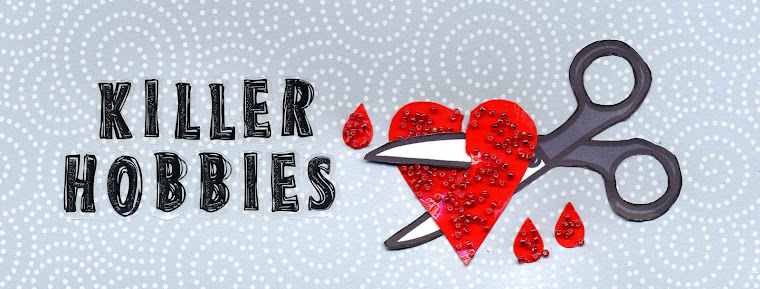
5 comments:
I sympathize and empathize, Betty. As a lawyer, I learned red-lining long ago. When I initiate it on my computer I haven't figured out yet how to get the changes marked in balloons. I do like the system for copyedits, though. Maybe we should request lessons from our publisher!
Betty, we had a virus so bad it "ate" the hard disk and meant a new computer and, unfortunately, the most recent version of Word. Sometimes I wish for the simplicity of a plain old typewriter. Do you ever wonder if the engineers remember that the purpose of a word-processing program is to get words onto a page? :-)
Linda, I do prefer doing the copy edit on the computer. When they used to send a hard copy with post it notes, I had to find a colored pencil different from my editors and the copy editors and I was always worried about them being able to read my handwriting. Oh, and there was the constant sharpening of the colored pencil. I also like the instantness of sending it back. No more trips to FedEx or making a copy of the copy edit.
I just wish Word at leave well enough alone.
JanG,
How awful about the virus. I sometimes think of getting a typewriter for envelopes. I think the people who fiddled with Word just wanted to make it different.
It's funny, but an early version of a word processing program I had could type on envelopes. It seems that every "improved" version of a word processing program I get lessens instead of increasing the things I can get it to do. I, too, have thought about getting a typewriter for envelopes.
Post a Comment